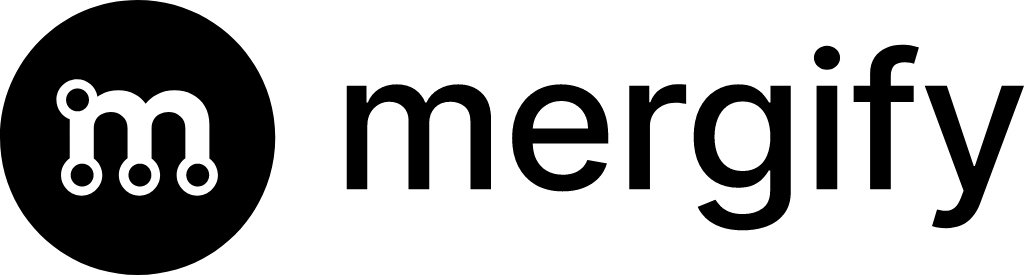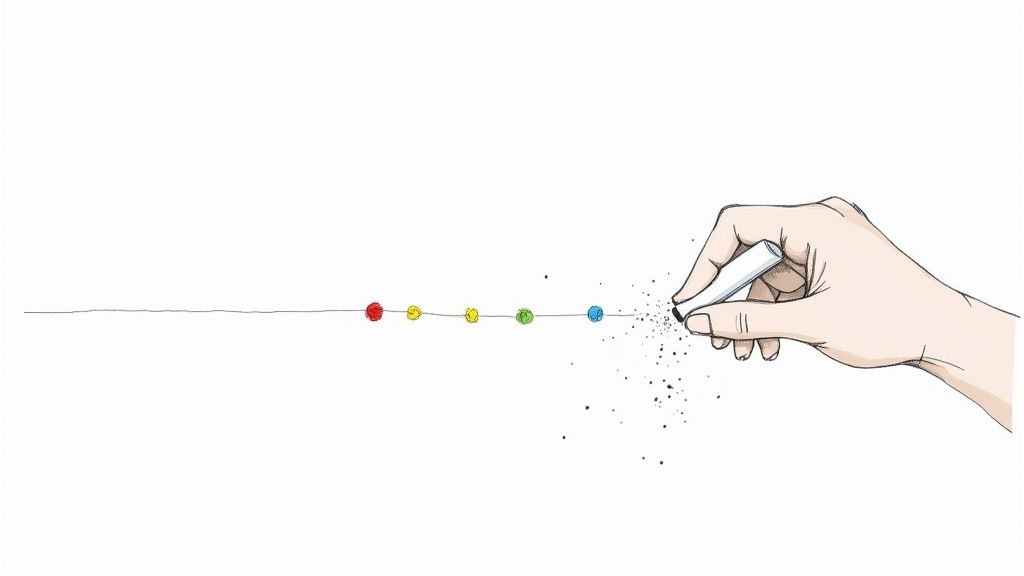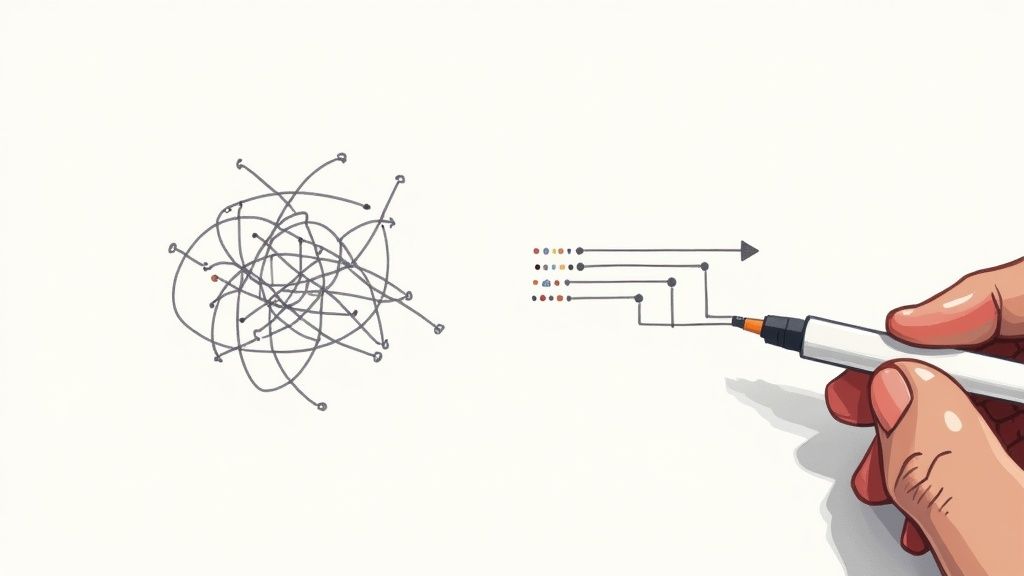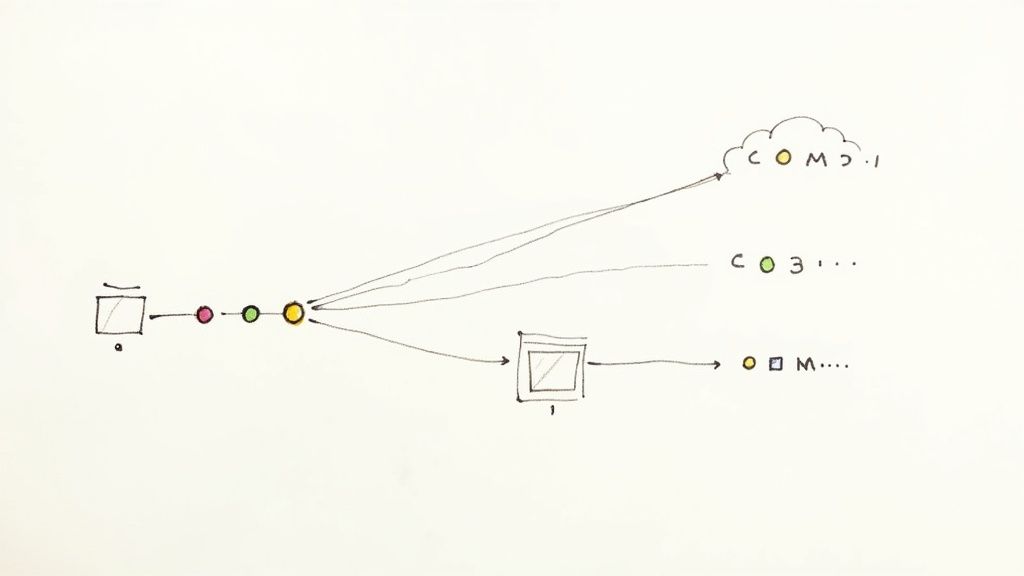What Is a Source Code Manager?
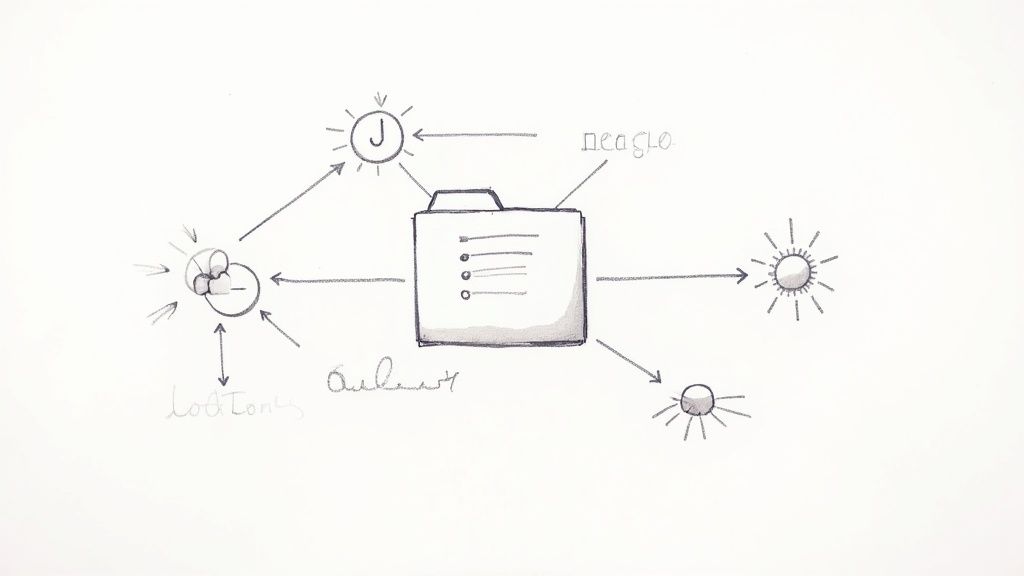
At its core, a source code manager (SCM) is a system that meticulously tracks and manages every change made to a software project's code over time. Think of it as a central library for your entire codebase, logging every single modification to prevent developers from accidentally overwriting each other's work and building a complete history of the project from day one. This system is the absolute bedrock of modern, collaborative software development.
Why Every Development Team Needs a Source Code Manager
Imagine a team of authors trying to write a novel together by just emailing a single Word document back and forth. It would be pure chaos. One writer might delete a critical paragraph just as another is editing it, and there'd be no reliable way to see who changed what or jump back to an earlier, better version. This is the exact mess a source code manager saves development teams from.
Without an SCM, developers are constantly risking lost work, creating conflicting code changes, and struggling to coordinate their efforts. An SCM brings order to this chaos by establishing a single, definitive source of truth for the project. In fact, among the essential tools to master remote work, a source code manager is arguably the most fundamental for keeping development teams productive and in sync, no matter where they are.
The Foundation of Collaborative Development
But an SCM isn't just a safety net; it's a powerful tool that enables genuine teamwork and boosts efficiency. It lets multiple developers work on different features at the same time in isolated sandboxes called "branches." Once a feature is polished and ready, it can be safely merged back into the main project without causing disruptions.
This structured approach unlocks several huge advantages:
- Complete Project History: Every single change is logged, creating a fully auditable timeline of the project's entire life.
- Parallel Workflows: Developers can build new features or squash bugs independently without getting in each other's way or destabilizing the main codebase.
- Disaster Recovery: If a new update introduces a show-stopping bug, the team can instantly roll back to a previous, stable version in seconds.
The image below gives you a simple visual of a branching model, showing how different lines of development can exist side-by-side before being merged back together.
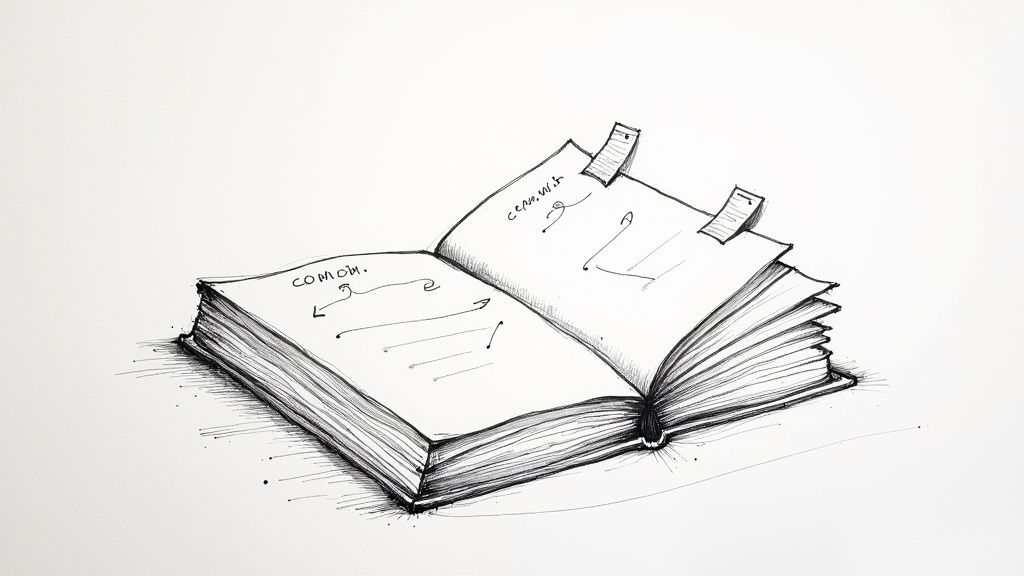
As you can see, a "feature branch" splits off from the main development line. This allows for focused, isolated work that can be perfected before it's integrated back into the whole.
A Growing Market Reflects a Critical Need
The surging importance of these systems is obvious when you look at their market growth. The global version control systems market hit about USD 1.03 billion in 2024 and is expected to climb to USD 2.66 billion by 2030, all thanks to widespread digitization. It's clear that an SCM is no longer a "nice-to-have"—it's a non-negotiable part of any serious development operation.
Understanding the Core Concepts of SCM
To really get a feel for how a source code manager works, picture your team writing a book together. It’s a simple analogy, but it perfectly explains the key terms you’ll run into and shows how they all fit together to keep the chaos at bay. Each idea builds on the last, forming the foundation of modern software development.
The heart of any project is the repository, or "repo" for short. Think of this as the master library for your book. It holds every file, every line of code, and, most importantly, a complete history of every single change ever made.
When a developer wants to save a specific set of changes, they create a commit. A commit isn't just a save file; it's a permanent snapshot of the repo at that exact moment. It’s like officially submitting a new draft of a chapter, complete with a message explaining what you changed, like, "Corrected spelling errors in Chapter 4."
Working in Parallel with Branches
So, what happens if an author wants to experiment with a wild new plot twist without messing up the main story everyone else is working on? That’s where branching comes in.
A branch is an independent line of development—a parallel storyline for the book. It’s a full copy of the main story at a specific point, but any changes you make in this branch won't touch the original until you're ready.
This is an incredibly powerful feature for a few reasons:
- Isolation: You can build new features in a dedicated branch without any risk of destabilizing the main codebase.
- Experimentation: Developers can freely try out new ideas or refactor clunky code, knowing they can just toss the branch if it doesn’t pan out.
- Organization: Multiple features and bug fixes can be worked on at the same time by different people, each in their own clean workspace.
Once that new plot twist is perfected, it’s time to bring it into the main book. This is called a merge. Merging takes the changes from one branch and carefully integrates them into another. The SCM is usually smart enough to combine everything, but sometimes conflicts pop up if two people happened to edit the same line of text differently.
This whole process—committing, branching, and merging—is what allows teams to move fast, collaborate effectively, and build much higher-quality software.
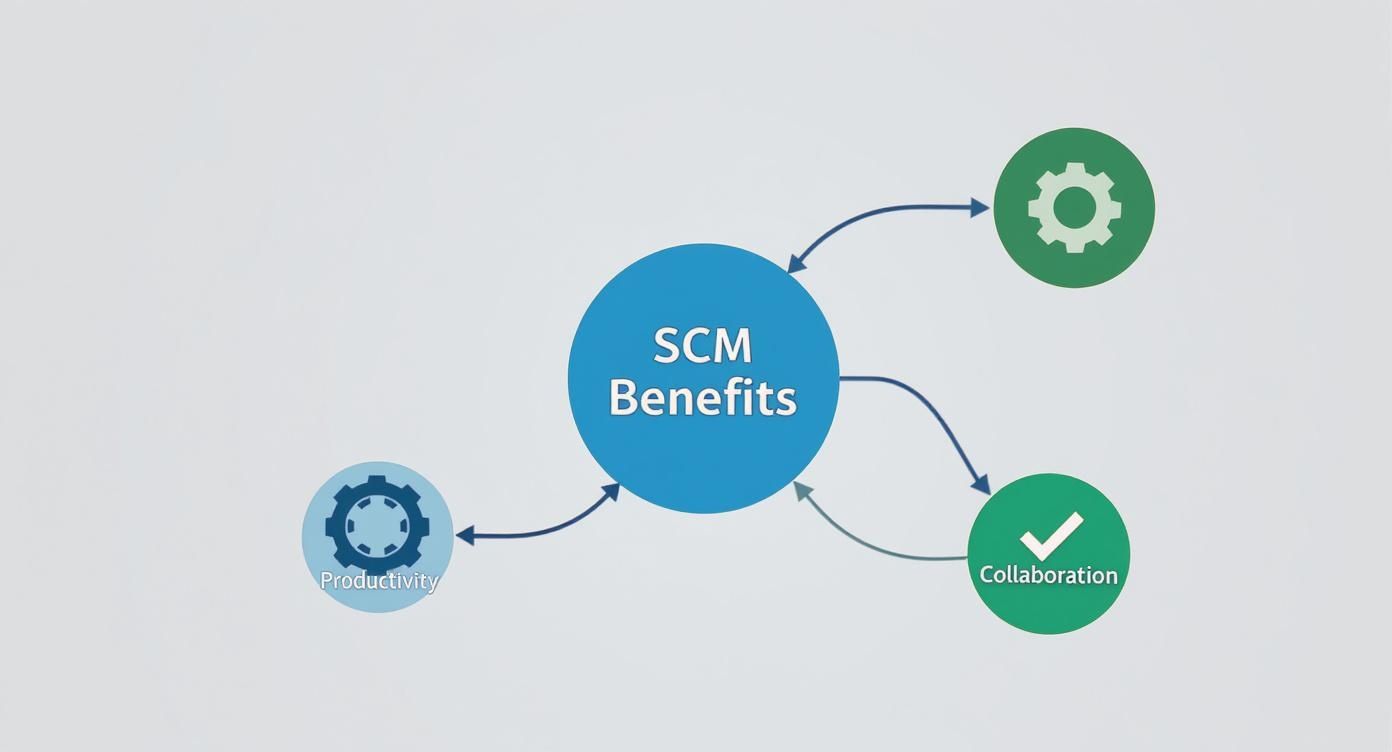
As you can see, managing code this way isn't just about tracking files; it's about unlocking better productivity and collaboration. You can dive deeper into these ideas in our complete guide to version control with Git for developers.
Centralized vs. Distributed Architectures
Not all SCMs are built the same. The two main flavors are centralized and distributed, and understanding the difference is key to appreciating why modern tools work the way they do.
Way back when, early version control systems were centralized. Think of a single, central server that holds the one true copy of the entire project. This model is known as a Centralized Version Control System (CVCS).
An old-school example is Subversion (SVN). Developers would "check out" files from this central server to work on them and "check in" their changes when they were done. The big downside? If that central server went offline, nobody could save their work or collaborate. It was a single point of failure.
This led to a much better approach: the Distributed Version Control System (DVCS). With a DVCS, every developer gets their own complete copy of the repository, full history and all. Git, the engine behind platforms like GitHub and GitLab, is the king of this world today.
Let's compare the two side-by-side.
Centralized vs Distributed Source Code Managers
| Feature | Centralized (e.g., SVN) | Distributed (e.g., Git) |
|---|---|---|
| Repository Location | A single, central server holds the master repository. | Every developer has a full, local copy of the repository. |
| Workflow | Developers "check out" and "check in" files to the central server. | Developers commit locally, then "push" and "pull" changes from other repositories. |
| Offline Capability | Very limited. Most actions require a connection to the central server. | Fully functional offline. You can commit, branch, and view history without a network connection. |
| Speed | Often slower, as network access is required for most operations. | Blazing fast for most operations because they happen on your local machine. |
| Failure Point | The central server is a single point of failure. If it's down, work stops. | No single point of failure. If a central server goes down, work can continue locally. |
The move from centralized to distributed was a massive leap forward. Early systems from the 1980s, like RCS, could only track individual files. Later, tools like CVS and SVN brought project-wide control but were still held back by their central architecture. It wasn't until Git, created in 2005, that developers were truly set free with a powerful, distributed workflow. This model means you can work on a plane, commit changes, and only sync up with the team when you're back online.
The Real-World Benefits of Using an SCM
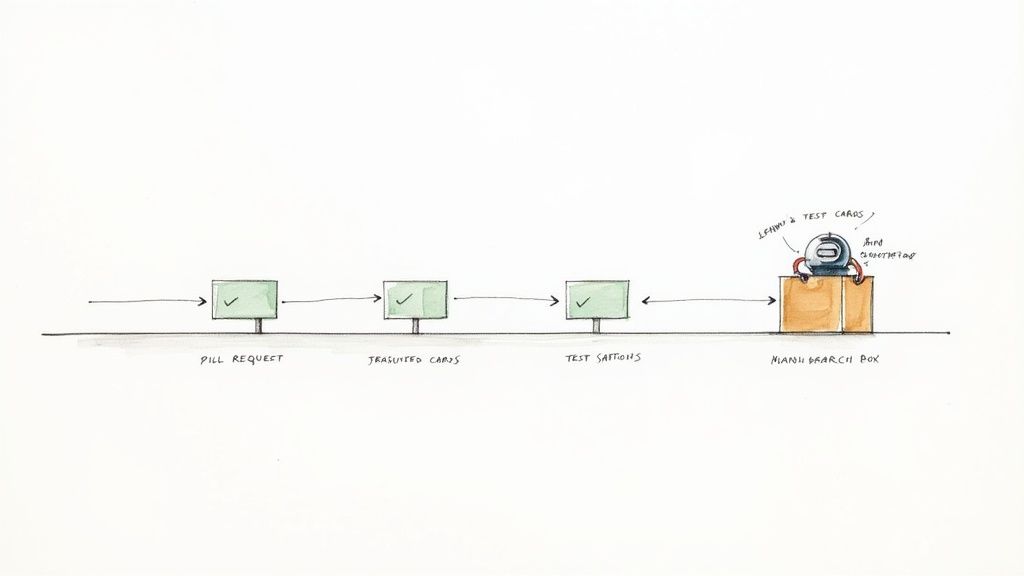
It’s one thing to understand the textbook definition of a source code manager, but it’s another to see how it actually drives business value. An SCM isn't just a niche developer tool; it’s a strategic asset that directly impacts your company's speed, stability, and capacity for innovation. It’s what turns abstract concepts like "branching" and "merging" into a real competitive edge.
These features enable what's known as concurrent development—letting your teams work in parallel. Instead of developers lining up to work on one feature at a time, they can tackle new functionality and critical bug fixes simultaneously, each in their own isolated workspace. This approach dramatically shrinks your time-to-market, helping you ship updates and respond to customer feedback faster than ever.
Accelerate Development and Innovation
Think of branching as giving each developer a private sandbox. One engineer can be deep in the weeds building a new payment integration while another is fixing a minor UI glitch. Neither person's work interferes with the other. More importantly, their experiments don't risk destabilizing the main, production-ready version of the software.
This isolation creates a culture where developers can experiment with confidence. They're free to explore ambitious ideas without the constant fear of breaking everything. Once a feature is dialed in and tested within its branch, it can be smoothly merged back into the main project. It’s this structured workflow that fuels rapid, yet controlled, innovation.
Fortify Stability and Minimize Risk
Every software project lives with the risk of a bad deployment—an update that introduces a critical bug, crashes the application, or worse, compromises data. Without an SCM, recovering from a failed release can be a frantic, all-hands-on-deck nightmare.
A complete version history is your ultimate safety net. The SCM meticulously logs every single commit, creating a permanent, auditable timeline of the project's entire life. If a new release goes sideways, you can instantly roll back the entire codebase to any previous stable state.
This isn't just a convenience; it's a powerful risk mitigation tool. The ability to revert to a known good version minimizes costly downtime and protects your reputation by turning a multi-hour crisis into a minutes-long fix.
This historical record also delivers total traceability. When a bug pops up, developers can pinpoint the exact commit that introduced the problem, see who wrote the code, and understand the "why" behind the change. This makes debugging far more efficient and helps prevent the same mistakes from happening again.
Improve Team Productivity and Code Quality
Beyond speed and safety, a modern SCM is a collaboration hub. Features like pull requests (or merge requests) establish a formal process for peer code review, which is absolutely essential for maintaining high standards of quality.
Here’s how this process elevates the entire team:
- Shared Knowledge: When developers review each other's code, junior members learn from seniors, and everyone gets a better handle on the entire codebase. This cross-pollination of knowledge makes the team far more resilient.
- Early Bug Detection: A second set of eyes can often spot logical errors, security flaws, or performance bottlenecks that the original author might have overlooked. Catching these problems before they hit production saves a ton of time and money.
- Consistent Standards: Code reviews are the perfect place to enforce agreed-upon coding styles and best practices. This leads to a more consistent, readable, and maintainable project in the long run.
The tools built into platforms like GitHub and GitLab also help teams navigate merge conflicts—those inevitable moments when two developers edit the same line of code. The SCM highlights these conflicts, making it easier for teams to resolve them intelligently instead of just overwriting each other's work. By orchestrating these complex interactions, an SCM not only boosts team efficiency but also fosters a more collaborative and effective engineering culture.
Navigating the Modern SCM Landscape
Let's be honest, while different source code manager architectures technically exist, the modern development world really runs on one thing: Git. Today, the big decision isn't about which SCM technology to use, but which platform to host your Git repositories on. These platforms are far more than just cloud storage for your code; they're complete ecosystems designed to support every step of the software development lifecycle.
The market for these tools has absolutely exploded, which tells you just how central they are to how we build software. The global version control systems market is forecast to grow from USD 21.8 billion in 2025 to a massive USD 33.9 billion by 2032. This surge is almost entirely driven by Distributed Version Control Systems like Git, which are the backbone for today's remote and distributed teams. You can read the full market analysis on databridgemarketresearch.com if you want to dive deeper into the numbers.
To pick the right home for your code, you need to know the key players: GitHub, GitLab, and Bitbucket.
GitHub: The Community Hub
GitHub is easily the most recognizable name in the game. After being acquired by Microsoft in 2018, it solidified its place as the default home for open-source projects, hosting a community of millions upon millions of developers. Its real magic lies in its powerful collaboration features and a famously user-friendly interface.
Think of GitHub as a bustling town square for developers. Features we now take for granted, like pull requests and issue tracking, were perfected here and set the industry standard for social coding. For any organization that wants to engage with the open-source world or attract talent from a wide pool, GitHub's network effect is a massive advantage. It’s a fantastic choice for teams that prioritize community, a rich ecosystem of integrations, and a clean, intuitive workflow.
GitLab: The All-in-One DevOps Platform
GitLab goes in a completely different direction. It bundles the entire DevOps lifecycle into a single, unified application. While GitHub often relies on a marketplace of third-party tools for things like CI/CD or security scanning, GitLab’s goal is to give you all of that right out of the box.
This "all-in-one" approach can be a game-changer for teams trying to simplify their toolchain. Instead of duct-taping multiple services together, your team can manage source code, run automated tests, deploy applications, and monitor performance—all from one platform. This creates incredible visibility across the entire development process. GitLab is a top contender for organizations that crave a single, integrated platform to handle everything from planning to production. It's especially useful for teams managing complex projects, like large, consolidated codebases. You can learn more about monorepos and their management in our detailed guide.
Bitbucket: The Atlassian Integrator
Bitbucket is Atlassian's SCM, and its superpower is its deep, native integration with the rest of the Atlassian suite. If your team is already living in tools like Jira for project management and Confluence for documentation, Bitbucket creates a beautifully seamless workflow.
The ability to automatically link commits, branches, and pull requests directly to Jira tickets creates a level of traceability that is hard to match with other platforms. This tight integration provides unparalleled context, allowing everyone from project managers to QA engineers to see the status of development work directly within the tools they already use every day.
If your organization's workflow lives and breathes Jira, Bitbucket is often the most logical and efficient choice. It excels at connecting code directly to business objectives and is a favorite among enterprise teams who need robust project tracking and reporting.
Ultimately, picking the right SCM platform comes down to your team's specific needs, your existing toolchain, and your core development philosophy.
Taking Your Workflow to the Next Level
A modern source code manager is the bedrock of any solid development team. But as you start shipping code faster, little friction points always seem to crop up. Eventually, teams hit a wall where manual, repetitive tasks start to become a serious drag on productivity. Managing pull requests feels like a chore, the main branch breaks at the worst possible times, and developers are left staring at CI spinners.
This is where you need to move beyond the basics and start thinking about workflow automation.
Your standard GitHub or GitLab platform is powerful, no doubt. But they give you the raw materials for a great workflow, not the finished product. To really perform at an elite level, you have to add a layer of intelligence on top of your SCM. This means automating the complex, error-prone processes that eat up your most valuable engineering hours.
The Problem with the Big Green Merge Button
In a fast-moving team, that simple "merge" button becomes a landmine. You'll have multiple developers trying to merge their pull requests around the same time, and each one passes its CI tests in isolation. The problem? When you mash them all together, those changes can conflict in subtle, unexpected ways, and boom—you've got a broken main branch.
What follows is the all-too-familiar scramble to find and revert the bad commit, grinding all deployments to a halt and frustrating everyone involved.
This is a classic race condition. The main branch changed between when a pull request was last tested and when it was actually merged. The result is what you might call "merge debt"—a constant tax on your team's momentum.
The real issue is that a standard SCM workflow tests pull requests against a version of the main branch that is already stale by the time the merge actually happens. This creates a massive blind spot.To get around this, smart teams have started adopting a concept called a merge queue.
How a Merge Queue Protects Your Main Branch
Think of a merge queue as an intelligent bouncer for your main branch. Instead of developers merging pull requests whenever they feel like it, the queue takes all approved changes and lines them up. Then, it processes them one by one, in order.
Here’s the magic trick: a merge queue tests each pull request with the latest version of the main branch, which now includes the changes from the PR that was just merged ahead of it.
It looks something like this:
- Step 1: A developer’s PR passes its initial CI checks and gets approved.
- Step 2: The PR is added to the merge queue.
- Step 3: The queue creates a temporary, speculative branch that contains the latest
mainplus the new changes from the PR. - Step 4: It runs the full CI suite against this temporary branch.
- Step 5: If the tests pass, the PR is safely merged into
main. If they fail, the PR is booted from the queue, and the developer gets a notification—all without ever breakingmain.
This simple process guarantees that your main branch is always in a green, deployable state. It systematically stamps out the risk of bad merges, letting your team move way faster and with a lot more confidence.
Beyond the Queue: Automating Your Entire Workflow
A stable main branch is huge, but it's really just the beginning. True workflow automation is about getting rid of all the other repetitive tasks that pull developers out of their flow state. One of the biggest offenders here is backporting.
Let’s say you’ve just shipped a critical hotfix to your latest release. Great! But now you need to get that same fix into two older, supported versions of your software. Traditionally, this means a developer has to manually cherry-pick the commit, create new branches for the old release lines, wrestle with any conflicts, and then open a bunch of new PRs. It's tedious, mind-numbing, and a perfect recipe for mistakes.
This is exactly where a tool like Mergify comes in. Mergify acts as a smart automation engine that sits on top of your existing source code manager. You can set up simple, human-readable rules to handle incredibly complex processes automatically. For example, you could tell Mergify to:
- Automate Backports: Just add a "backport-to-v1.0" label to a pull request. Mergify will handle the entire cherry-picking and PR creation process for you. Done.
- Prioritize Hotfixes: Automatically bump any PR labeled "hotfix" to the front of the merge queue, making sure urgent fixes get out the door immediately.
- Give Smarter CI Feedback: Post a comment on a pull request to automatically re-run a specific failed test, or give developers direct links to logs based on CI output.
By turning these manual chores into automated workflows, Mergify lets your developers stay focused on what they do best: writing code. It elevates your source code manager from a simple version tracker into a fully automated, efficient, and unbreakable development pipeline.
Essential Best Practices for SCM Success
Adopting a source code manager is a great first step, but really unlocking its power comes down to discipline and a shared set of rules. Just having the tool isn't enough. Your team has to agree on how to use it to keep the project history clean, organized, and easy to follow. This is what transforms your SCM from a simple backup system into a true engine for collaboration.
The bedrock of any solid SCM strategy is a consistent branching model. Without one, your repository can quickly devolve into a tangled mess of confusing branches. It becomes nearly impossible to know what code is stable and what’s still a work in progress. For the sake of your team's sanity, establishing a clear strategy is non-negotiable.
Define Your Branching Strategy
Choosing a branching strategy gives your entire development workflow a predictable structure. Two popular models are excellent starting points, each with its own strengths depending on your team's needs and how often you release.
- GitFlow: This is a highly structured model that's perfect for projects with scheduled releases. It uses dedicated branches for features, releases, and hotfixes, giving you a robust framework for managing different versions of your software all at once.
- Trunk-Based Development (TBD): This simpler model is a favorite among teams practicing continuous integration and deployment. Developers merge small, frequent changes directly into a single main branch (the "trunk"). The catch? It demands a strong automated testing culture to ensure the trunk always stays stable.
Sticking to a consistent approach is one of the most important Git workflow best practices your team can implement to avoid chaos.
Write Meaningful Commit Messages
Think of a commit message as a permanent entry in your project’s history. Vague notes like "updated files" or "bug fix" are completely useless when another developer—or your future self—is trying to figure out why a change was made six months ago. Writing clear, descriptive commit messages is an art form that pays off big time.
A great commit message explains both the "what" and the "why." It should be concise but informative, allowing anyone to scan the project log and get a clear picture of its evolution without having to dig into the code itself.
By treating each commit message as a piece of documentation, you create a searchable, understandable history. This practice is essential for effective debugging, code reviews, and onboarding new team members who need to get up to speed on the project's past.
Enforce Code Reviews with Pull Requests
Pull requests (or merge requests, depending on your platform) are your primary line of defense against low-quality or broken code getting into your main branch. They formalize the code review process, ensuring every change is examined by at least one other person before it gets merged. It’s a simple step, but it's one of the most effective ways to boost code quality, share knowledge, and catch bugs early.
You can also integrate automated security scans directly into your pull request workflow. These tools can automatically check for common vulnerabilities in your code and its dependencies, adding a critical layer of protection. By making peer reviews and security checks a mandatory part of your process, you build a more collaborative, secure, and maintainable development culture.
Common Questions About Source Code Managers
As you start working more with source code management, a few questions always seem to come up. They're the kind of things that can feel a bit fuzzy at first, but getting them sorted out makes everything else click into place.
Let's walk through some of the most common ones.
What Is the Difference Between Git and GitHub?
This is easily the number one point of confusion for newcomers, but the distinction is pretty simple when you think about it.
It helps to use an analogy: Git is the engine, and GitHub is the car.
Git is the powerful, open-source technology that actually does the work. It’s the command-line tool running on your computer that tracks every change, lets you create branches, and handles merging code. It’s the core version control system, the real workhorse.
GitHub, on the other hand, is a web-based service that gives your Git repositories a home in the cloud. It wraps Git's raw power in a sleek, user-friendly interface and adds a whole layer of collaboration tools on top, like:
- Pull requests for easy code reviews
- Issue tracking to manage tasks and bugs
- Team and user permission controls
So, while Git is the tool you use locally, a platform like GitHub makes it possible for teams to work together on that code from anywhere.
How Do I Choose the Right Branching Strategy?
There’s no magic bullet here—the "best" branching strategy really comes down to your team’s size, workflow, and how often you release new code.
A good place to start is by looking at your release cycle. If you ship on a predictable schedule, like monthly updates, a highly structured model like GitFlow is a fantastic choice. It’s built for that kind of organized, planned release process.
But what if you're practicing continuous deployment? For teams shipping code multiple times a day, a simpler flow like GitHub Flow is often a much better fit. And for the most advanced DevOps teams, Trunk-Based Development offers incredible velocity, but it’s not for the faint of heart—it absolutely requires a rock-solid automated testing suite to keep the main branch stable.
Can a Source Code Manager Track Non-Code Files?
Absolutely. While SCMs are obviously optimized for text-based files like source code, they can track changes to any file type.
Teams use them all the time to manage documentation, configuration files, and even design assets. The only catch is that they aren't very efficient with large binary files like videos or high-resolution images. For those, you're usually better off with a tool built specifically for handling large media assets.
Ready to stop wasting time on manual merge processes? Mergify automates your pull request workflows, from merge queues to automatic backports, so your team can focus on shipping code, not managing it. Learn how Mergify can protect your main branch and accelerate your team.